20 Reasons Google Workspaces is your ideal business foundation vs the legacy technology stack.
Hint Hint: It's the Security, user delight, operating cost, and ease of remote work..

1. GOOGLE WORKSPACE Security Suite – With a combination of Single Sign On (SSO), Google MFA, Google Authenicator App, Google Password Manager, Google Mobile Device Management, the depth and immediate integration with these security tools allows the administrator to have transparency and control of the organizations data and system access.
2. GMAIL EMAIL – With Google Workspace, you get all the functionality, reliability and familiarity of Gmail, but branded with your organization’s domain name (myself@mycompany.com). Most employees are already comfortable with the worlds largest consumer email platform. Employees can easily switch back and forth between their personal and work accounts. For employers, it’s a premium enterprise-grade email they can control and secure, without needing to maintain an email server, and they can easily add or remove users as the business scales. Additionally, search, storage, and archive search is a simple process from the admin console.
3. GOOGLE DRIVE / Storage and backup – Every organizational user has a drive account where they can store files and provision each access to each other files as needed or as data sharing policy dictates. Additionally each user or sharing access allows for organizational wide access if appropriate. As with all cloud storage, data is available on the mobile app as well as authorized devices and browsers. Storage sizes vary and sizes are never typically reached for our customers.
4. GOOGLE MEETS / CHAT / OTHER COLLABORATION TOOLS – Compared to other video calling and telephony Google Meets, Google Voice, and Google Chat and the ever evolving ecosystem makes it easy to schedule, host, and plan calls for online collaboration.
5. GOOGLE Private Network & 99.9% Uptime – Googles retains its own fiber network laid across the planet that provides some of the highest uptime and access to services. Google’s Service Level Agreement guarantees 99.9% uptime to ensure businesses experience minimum disruption and maximum customer satisfaction.
6. Google ChromeBook – The ability to use low cost and highly secure Chromebooks that are immediately compatible with the organization tools is an optional savings on hardware.
7. Google Cloud Platform (GCP) integration – Allows the access of traditional cloud utilities like storage and compute but with the ease of serverless (non maintenance) services. Inquisitive has several team members with the experience using GCP and its AI libraries (including some the industry best neural network capabilities)
8. Google WorkSpace CRM Integration – Hubspot and Salesforce have deep integrations especially in Gmail to push and pull data to your CRM of choise
9. Google Docs (Slides, Sheets, and Docs) are included at no extra cost and they are constantly synching so you dont ever lose your work. Additionally, multiple team members can share and collaborate on the same file in real time. Microsoft office products such as Excel, Powerpoint, and Word can be exchanged to Google Docs in both directions with ease.
10. GMAIL Spam Filtering Services – In other services this is an extra cost and due to Gmails global use and large data set, Google offerings some of the best spam filtering with fewer false positives and accidental spam emails. Additionally, Google DMARC services are first class in stopping dangerous and nefarious inbound messages.
11. Google Mobile Device Management (MDM) – Just because Google runs Andriod, doesnt mean Google does perform well on Iphones. Google workspace lets you set passwords, track devices, and erase data from a single dashboard. Make BYOD (Bring your own devices) easy with Google.
12. Google IOS and Android Apps – Are a great alternative to a heavy business client on each phone granted within an organization. Employees will have the ability to use the native email outside of the managed gmail, making the experience more user friendly and preserving privacy for the phone user.
13. Google Endpoint Manager – The Admin Console lets you control Google Workspace accounts and lets you control which devices can access those accounts.With Google Workspace Endpoint Management, you can distribute apps on mobile devices quickly and at scale. You can also check usage, manage security settings and limit access on any endpoint device. If a device is lost or stolen, you can erase confidential data remotely by wiping the device or the account (Automatic Device Wipe)
14. Google Sites (Websites) – Need a website for your startup? Or perhaps you’re an established company and need a new interactive way to share information with your customers or your remote teams? With Sites, your team can work together to create engaging, high-quality websites — no programming experience necessary. They can easily pull content from Google Workspace apps and drag and drop it into grids or templates. They can also co-edit projects, add comments and manage access the same way they would in Docs
15. Google Looker Studio (Business Intelligence) – Google has a free level and paid levels for taking data from your organization and building easy to use templates and visuals for your customers or prospects. The ease of integration and data pull makes it easy to produce stunning graphs and visuals.
16. Managed Chrome Browser – With an organization dictated web browser, users can be granted all the necessary tools to do their job without the ability to add plugins (that pose data risk). Capture insights on your employees workflows that might optimize software (Saas) usage and licensing decision. Stop dangerous plugins and capture the security that large companies rely on with managed browser.
17. Gemini AI (Googles version of CHATGPT) – will bring similar functionality with deep integration across the Google Product Suite
18. Google Vault – Allows admins to retain data and search (e-discovery) should you ever have an audit or legal issue to search your organizational data usage
19. Google Ads and Google Maps – One easy and intuitive console to market on google.
20. Cloud Search (Search Everything) – The ability to search everything across gmail, drive, and all google tied to your username. This can be a huge timesaver.
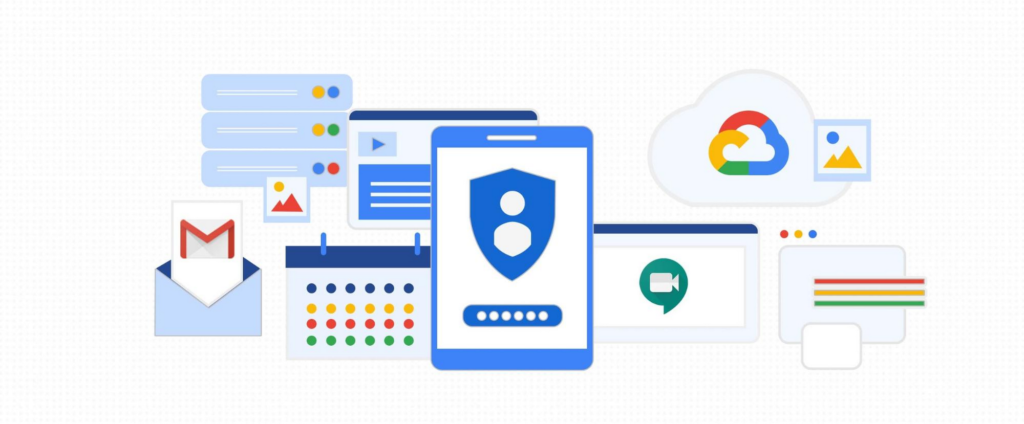
What is Attack Surface Area?
How Google Workspaces minimizes Attack Surface Area
Where is my data and who has accessed it?
Attack surface area is the amount of digital real estate that your organization and its data needs to be protected from outside attackers. Imagine 2 scenarios.
Scenario 1 is the traditional small business IT model. The company has 12 laptops and a server. The server hosts the data for the laptops and the laptops use both downloaded software and online Saas to use the data. The total attack surface area includes the hardware (laptops plus the servers) and the software and Saas used by the user but also includes the network that those 12 laptops plus server reside plus the Saas applications plus the remote worker network(s).. You can see the fence line is quite large here. We will leave mobile devices outside of this exercise, but the ability to access and/or store data from many different environments and devices makes the attack surface area quite large and difficult to defend.
VS.
Scenario 2 is an Organization using a properly configured Google Workspaces environment. The company has 12 laptops and no server (data is stored in google drive). The 12 laptops access the google drive data inside authenticated applications on authenticated browsers with explicit permissions. The attack surface area of the company is limited to the Google Saas applications and browser on the 12 laptops (not the actual laptops) with residual data on each laptop. Google Workspaces, if properly configured, can dramatically lower attack surface area while also provide deep audit capability should an internal or external attack occur.

